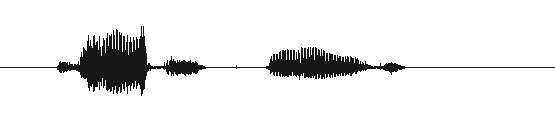
VoxForge
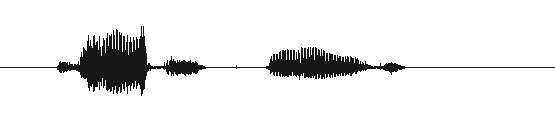
VoxForge
Hi amza
>$./configure --prefix=/home/yourusername/bin/htk-3.3
Please replace "yourusername" with your username on Cygwin. For example, my username is "kmaclean", therefore the command would be:
$./configure --prefix=/home/kmaclean/bin/htk-3.3
You can find your username by starting a Cygwin console, and executing the the "pwd" command.
Ken
I mean, I have executed the command like this:
$./configure --prefix=/home/riset/bin/htk-3.3
"riset" is my homeusername, but there is still an error like this:
bash: ./configure: No such file or directory
How to solve it? Thank you...
Hi amza,
Sorry, I misunderstood.
> bash: ./configure: No such file or directory
This error is telling you that the "configure" command does not exist in the directory you are in or in your path.
Is there a "configure" command in "/home/riset/bin/htk-3.3"?
If there is, are you executing the "configure" command while in your htk-3.3 directory? You need to change your directory to the htk-3.3 directory before you execute the "configure" command, i.e.:
$ cd /home/riset/bin/htk-3.3
$ ./configure --prefix=/home/riset/bin/htk-3.3
The configure "--prefix" option is used to tell your compiler where to put your HTK binaries (the compiled code). Did you download htk-3.4? If you did then the command should be something like this (depends where you put your source code - see the README file included with HTK):
$ ./configure --prefix=/home/riset/bin/htk-3.4
A "configure" command should be included with HTK. It is required to compile your HTK binaries. If it is not there, then your HTK tar file is likely corrupted, and you need to download it again from HTK.
Ken
I don't know why, but the command "$./configure --prefix=/home/riset/bin/htk-3.3" is finally succesfully executed. Nevertheless, I found another error, that is when I executed command:
$make all
there were lines of error as follows:
$ make all
make[1]: Entering directory `/home/riset/bin/htk-3.3/HTKLib' gcc -Wall -Wno-switch -g -O2 -I. -c -o HShell.o HShell.c
HShell.c: In function `KeyPressed':
HShell.c:1487: error: `FIONREAD' undeclared (first use in this function)
HShell.c:1487: error: (Each undeclared identifier is reported only once
HShell.c:1487: error: for each function it appears in.)
make[1]: *** [HShell.o] Error 1
make[1]: Leaving directory `/home/riset/bin/htk-3.3/HTKLib'
make: *** [all] Error 1
Can you help me to solve it? Thank you.
I don't know why, but the command "$./configure --prefix=/home/riset/bin/htk-3.3" is finally succesfully executed. Nevertheless, I found another error, that is when I executed command:
$make all
there were lines of error as follows:
$ make all
make[1]: Entering directory `/home/riset/bin/htk-3.3/HTKLib' gcc -Wall -Wno-switch -g -O2 -I. -c -o HShell.o HShell.c
HShell.c: In function `KeyPressed':
HShell.c:1487: error: `FIONREAD' undeclared (first use in this function)
HShell.c:1487: error: (Each undeclared identifier is reported only once
HShell.c:1487: error: for each function it appears in.)
make[1]: *** [HShell.o] Error 1
make[1]: Leaving directory `/home/riset/bin/htk-3.3/HTKLib'
make: *** [all] Error 1
Can you help me to solve it? Thank you.
I don't know off-hand, have you tried looking through the HTK mailing list archives? (you need to be logged in to HTK to download these ...):
htk-users.mbox 09-Feb-2007 14:08 20M
htk-developers.mbox 09-Feb-2007 10:36 2.9M
You might try Googling the error and see what comes up.
I am just guessing here, but it might have something to do with the version of gcc (your compiler) - maybe going to an earlier version, or installing the compatibility versions might help.
For Fedora these are "compat-gcc-34" and "compat-gcc-34-c++". You need to install these (with yum) and then you tell your "make" to use this version of gcc with something like "./configure CC=gcc34" - I'm not sure if that is the actual way to specify this. You can get a list of options by executing "./configure --help".
Ken